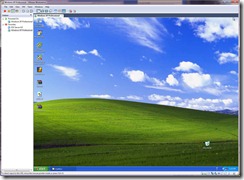Windows 7, along with Windows Vista, both have issues interacting with Buffalo Terastation and similar Buffalo products. This is due to updated NTLM security settings in both Windows 7 and Vista. The un-patched behavior is continued prompts to log in / authenticate to the NAS.
Buffalo has released a registry patch that allows Windows 7 and Vista to connect to their Terastation NAS products, by lowering the security level to Windows XP compatible NTLM security. This is a downgrade, but I have thus far had no problem with it. Check out the readme below that’s included in the download:
This registry patch files enables Windows(R) Vista(TM) PCs to
work with Buffalo NAS products. This patch is installed
directly onto Windows Vista PCs.
WARNING: This file is only for use on Vista PCs, it is NOT
required or supported on any other operating system.
Compatibility:
This patch is only required when using one of the following
Buffalo NAS products:- LinkStation (HD-HLAN)
– Gigabit LinkStation (HG-HGLAN)
– LinkStation Home Server (HS-DGL)
– TeraStation (HD-DTGL/R5)
– TeraStation Home Server (HS-DTGL/R5)
– TeraStation Pro (TS-TGL/R5)
Instructions:
1) Double click on the Buffalo_NAS_Vista_Support.reg file
2) Press the ‘Yes’ button when prompted.
3) Press the ‘OK’ button to exit the patch file.
4) Restart your Vista computer.
SECURITY NOTICE:
Applying this patch lowers the NTLM authentication
level to be compatible with some of Buffalo’s NAS products.
This NTLM authentication level is equivalent to the level
used in Windows XP.
Keep reading…
Continue reading Get Windows 7 Working with your Terastation →