Specific Error: Time Machine could not not complete the backup, .sparsebundle is already in use
I began backing up my Macbook Pro to my Synology NAS since I didn’t want to lug around an external disk with my laptop. It worked seamlessly for a week until one of a few things happened that caused the backup to fail in mid-backup. I either powered off the system or the system went to sleep during the backup.
Upon restarting the computer, I received an error message when Time Machine once again started to do it’s thing. The message read: Time Machine could not complete the backup, .sparsebundle is already in use. When I searched the error, I found easy solutions for people using an external drive while connected to an Airport Extreme and backing up to a drive attached to that. It involved simply killing the user sessions that were associated with the drive and in a few cases rebooting.
On the Synology NAS, using DSM, there is also a simple solution. Log into the NAS as an admin. In the lower right corner of DSM there is a list of the current sessions. Click on the icon to the right of the session and “Kill connection” on the session that Time Machine is using. If you made a specific account for Time Machine it will be easy to find, otherwise you may need to kill multiple sessions flagged with AFP as the protocol. See below for the part of DSM you are looking for.
Keep in mind that you will only see this window if it is not collapsed. Click the up arrow in the lower right hand corner to show it if it is hidden. You will also only see the connection if the window is big enough to display it since System Health, Resource Monitor, and Recent Logs show above the current connections.
Hope this helps someone out.
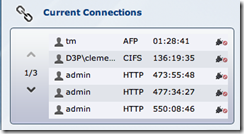
“Hope this helps someone out.” It just did! Thanks
@Gabriel. Glad to read! 🙂
this was exactly what i was looking for, thanks!
Great job Clement! This elegant solution solved my problem.
Glad to be able to help. 🙂
Brilliant. Was going insane after this stupid problem..
I feel your pain. Was driving me nuts too. 🙂
THANK YOU!!!!
My pleasure.
It helped. Thank you.
Still the same problem and the same solution. Thank you. Why on earth do they not fix it.
Thanks!!
Thanks. Also found this same fix here: https://discussions.apple.com/thread/5968993
‘Resource Monitor’ in the Synology NAS main menu (upper left corner) is more helpful in identifying the connection which needs to be killed. It lists user, IP address and resource in wide columns (unlike the widget). It will actually list Time Machine as the resource. You can kill the connection from this Resource Monitor.
I want to know why the Synology NAS won’t let go of the connection automatically. I suppose it has to do with a sudden disconnection (such as taking my MacBook to the coffee shop). The NAS connection should time out after a few hours if there is no live AFP connection.
thank you thank you thank you! This was driving me insane!
I wish I had seen this previously! I had a similar error “Server is already in use” and so I powered down my server and restarted. I was subsequently given an error
“Time Machine completed a verification of your backups. To improve reliability, Time Machine must create a new backup for you.
Click Start New Backup to create a new backup. This will remove your existing backup history. This could take several hours.
Click Back Up Later to be reminded tomorrow. Time Machine won’t perform backups during this time.”
It seems that there are two parts now — one, the sparsebundle was locked so appears corrupted. And even if that is fixed, TimeMachine apparently has an internal flag which says to never use that bundle again…
It is absurd that to create a new backup, it would completely delete the old one…